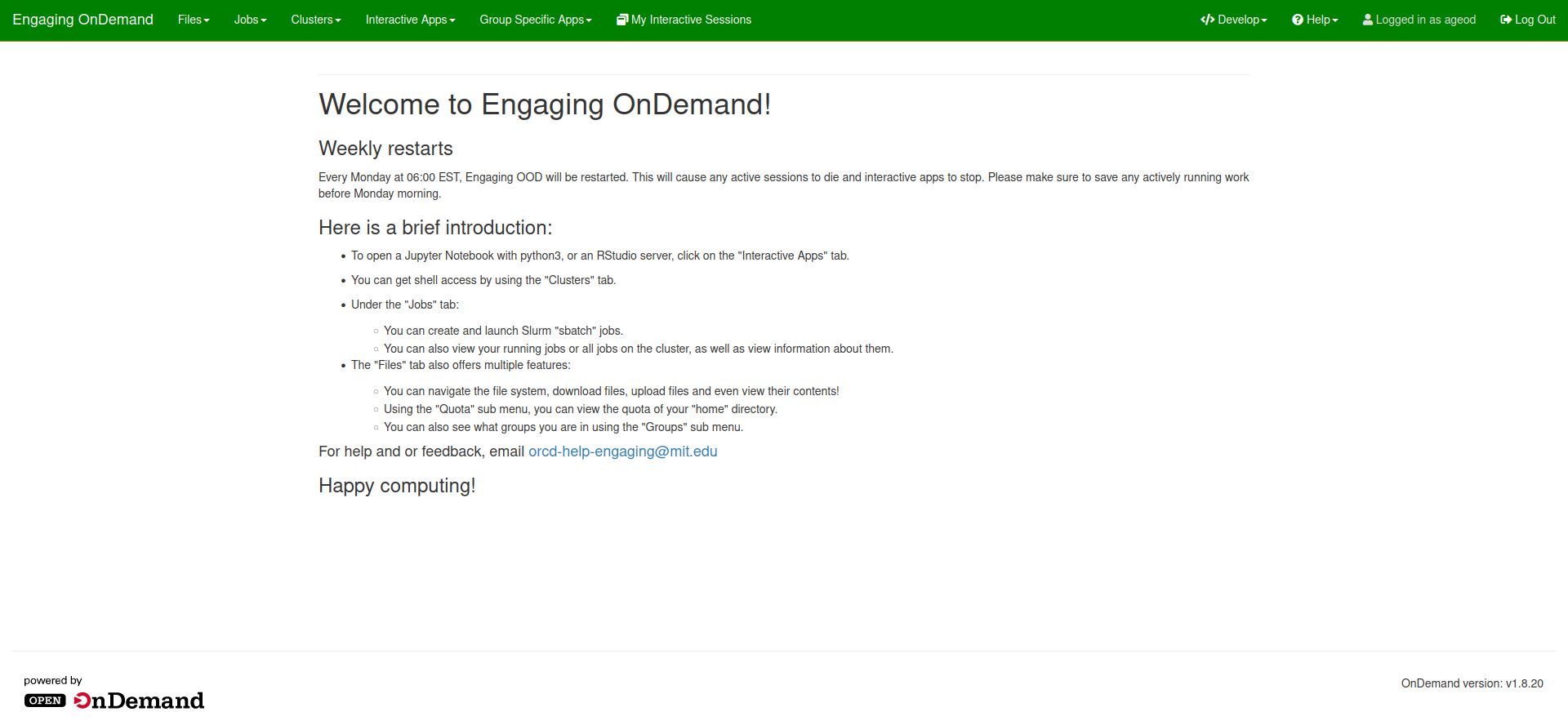Logging into Engaging Open OnDemand
1. Start by going to engaging-ood.mit.edu in your web browser.
2. Select one of the Single Sign On authenticaion options.
3. Select the institution your Engaging account email is associated with.
- The email associated with your Engaging account is your MIT Kerberos account.
4. Follow the authentication procedure required by the selected institution and upon success you will be redirected to the Engaging Open OnDemand Portal.
If you have issues with this process, please contact orcd-help-engaging@mit.edu
Example
Here are the steps illustrated if you are using the “Globus” option and are an MIT user:
1. At the Engaging OOD login page, select “Authenticate with Globus:

2. Select “Massachusettes Institute of Technology” and click “Log On”.
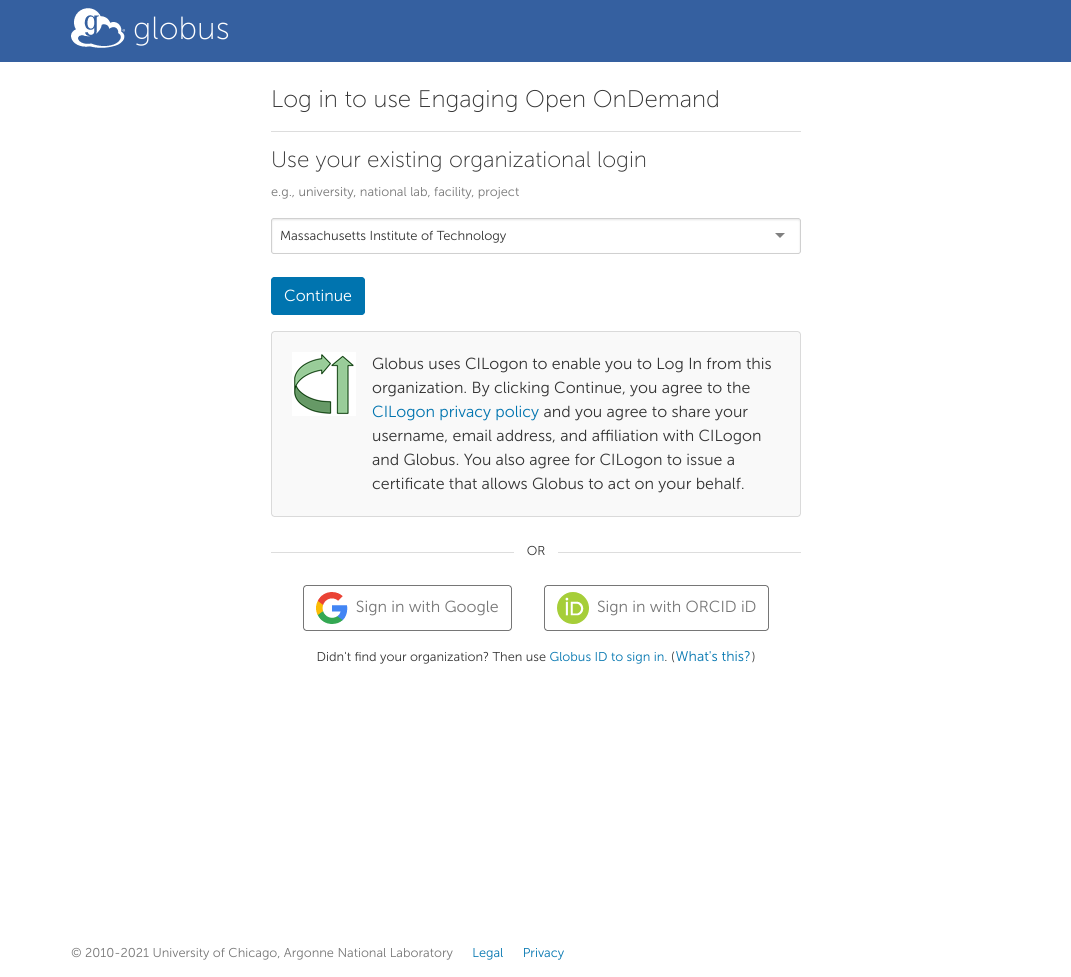
3. Authenticate via MIT Touchstone.
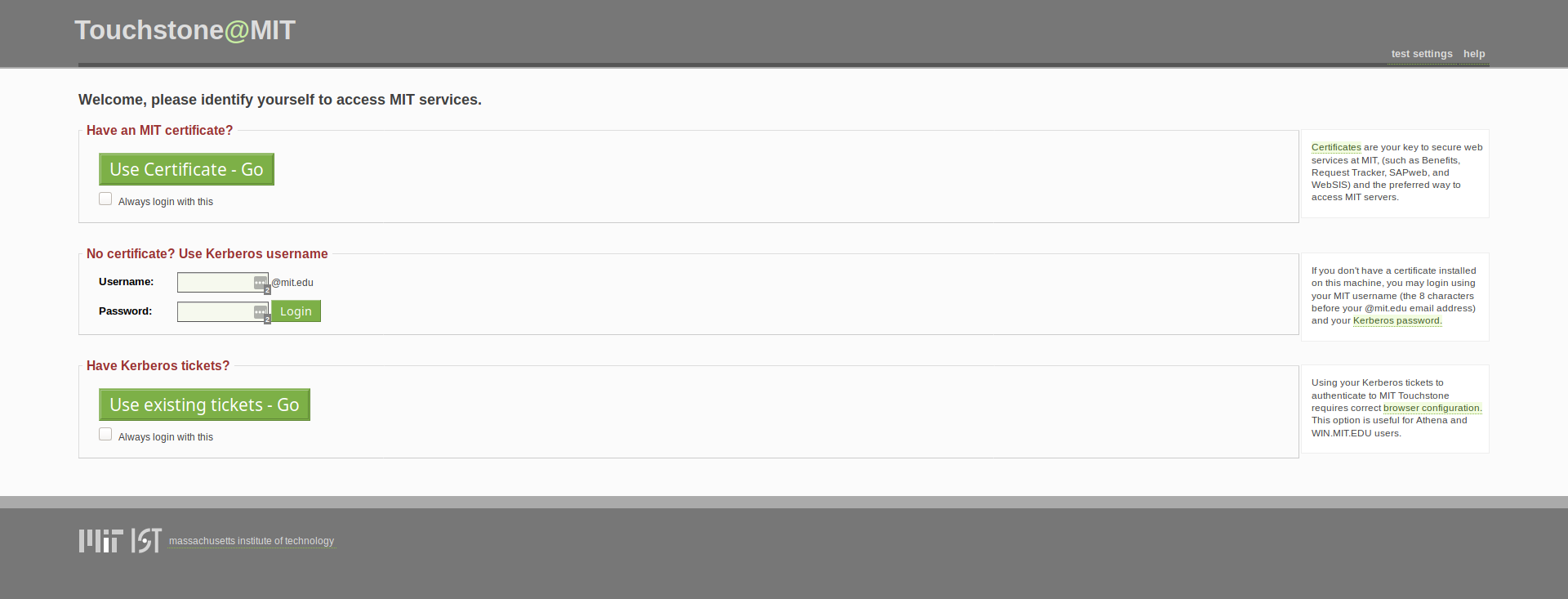
4. Welcome to OOD!